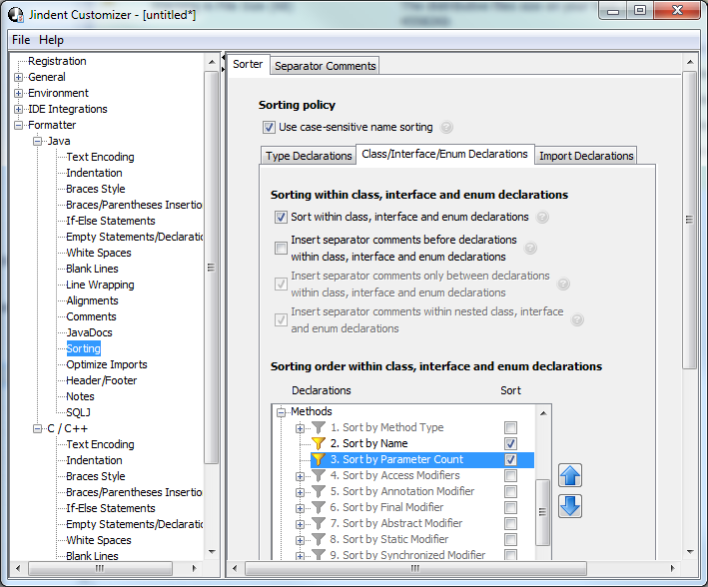Jindent 4.2.4
Free Trial Version
Publisher Description
Jindent is a professional source code formatter for the programming languages Java, C and C++.
Jindent reduces your cost of software maintenance by formatting your developer's source code automatically according your corporate coding standards.
Since Jindent's software components are available for all operating systems and integrated development environments, it can be easily embedded in every software development process.
Jindent supports formatting of Java 7, C and C++, including a lot of C/C++ language extensions and dialects.
Jindent offers more than 300 formatting settings for each programming language and provides software components for all purposes: batch formatting, IDE integrations, GUI based standalone.
Formatting features of Jindent cover: Intelligent line wrapping, Indentation, Brace style transformation, Insertion of parantheses and braces, Blank line and white space formatting, Semantic source code separation, Sorting, Headers and footers, JavaDoc insertion, Full encoding support, Alignments and Comments.
Jindent can be integrated in all IDEs: Eclipse, Netbeans, IntelliJ IDEA, JDeveloper, JBuilder, Solaris Studio, Visual Studio and Windriver Workbench.
Thousands of companies and organizations are utilizing Jindent - Source Code Formatter for Java/C/C++ to achieve better source code quality, our customers' domains include: software development, banking, stock market, logistics, insurance, automotive, aviation and semi-conductor, public authorities, military and educational institutions.
About Jindent
Jindent is a free trial software published in the Other list of programs, part of Development.
This program is available in English. It was last updated on 23 April, 2024. Jindent is compatible with the following operating systems: Other, Windows.
The company that develops Jindent is Newforms - Software Development. The latest version released by its developer is 4.2.4. This version was rated by 10 users of our site and has an average rating of 5.0.
The download we have available for Jindent has a file size of 63.96 MB. Just click the green Download button above to start the downloading process. The program is listed on our website since 2012-12-09 and was downloaded 257 times. We have already checked if the download link is safe, however for your own protection we recommend that you scan the downloaded software with your antivirus. Your antivirus may detect the Jindent as malware if the download link is broken.
How to install Jindent on your Windows device:
- Click on the Download button on our website. This will start the download from the website of the developer.
- Once the Jindent is downloaded click on it to start the setup process (assuming you are on a desktop computer).
- When the installation is finished you should be able to see and run the program.